I started with blogging in March this year. Before I started, I attended advanced marketing course We learned everything about CEO, How to indexed the site, The importance of keywords and Titles, Everything about Facebook, Twitter, Instagram and Google +. Pinterest was only mentioned in the course. (how to open the account and how to pin )
I try everything about lessons they taught us in the course, but I didn’t have some fabulous results
Two months before I read a promotion about a book Pinterest Ninja from Megan Johnson. I decided to buy it to learn more about Pinterest. In the book, she explained everything about Pinterest and how to get more traffic to the site in it. I started to read about Pinterest on the internet, and I found information about Viraltag. For the first time, I found a site where the trial period is without a credit card.
I spend MAX 30 min. every day on promoting my blog and my Social Media accounts using Viraltag and I have excellent results
I raised my followers on all socials. I had 6000 followers, and I have almost 32000 now. I had 1500 monthly visitors two months before, and I have more than 18000 this month from all socials. Viraltag is one of the best investment to my site. I never regret using it.Viraltag is everything you need to manage all social media accounts from one place. The trial period is 14 days. You can log and try it without a credit card.
The Viraltag dashboard is very friendly and easy to use. I schedule all posts daily and I spend max 30 min. scheduling them. I started using it for Pinterest but I connect all my social accounts later. They have an excellent support team too
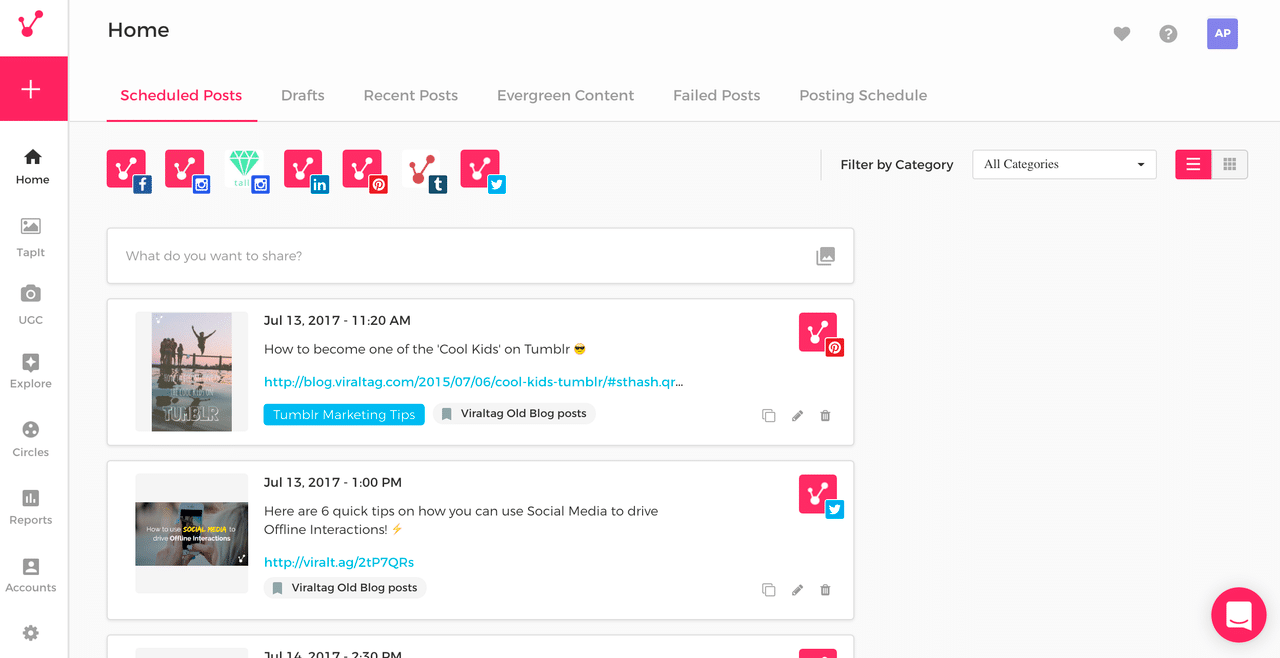
Also, there are a lot of Pinterest circles like Taliwan tribes where members can share their pins.
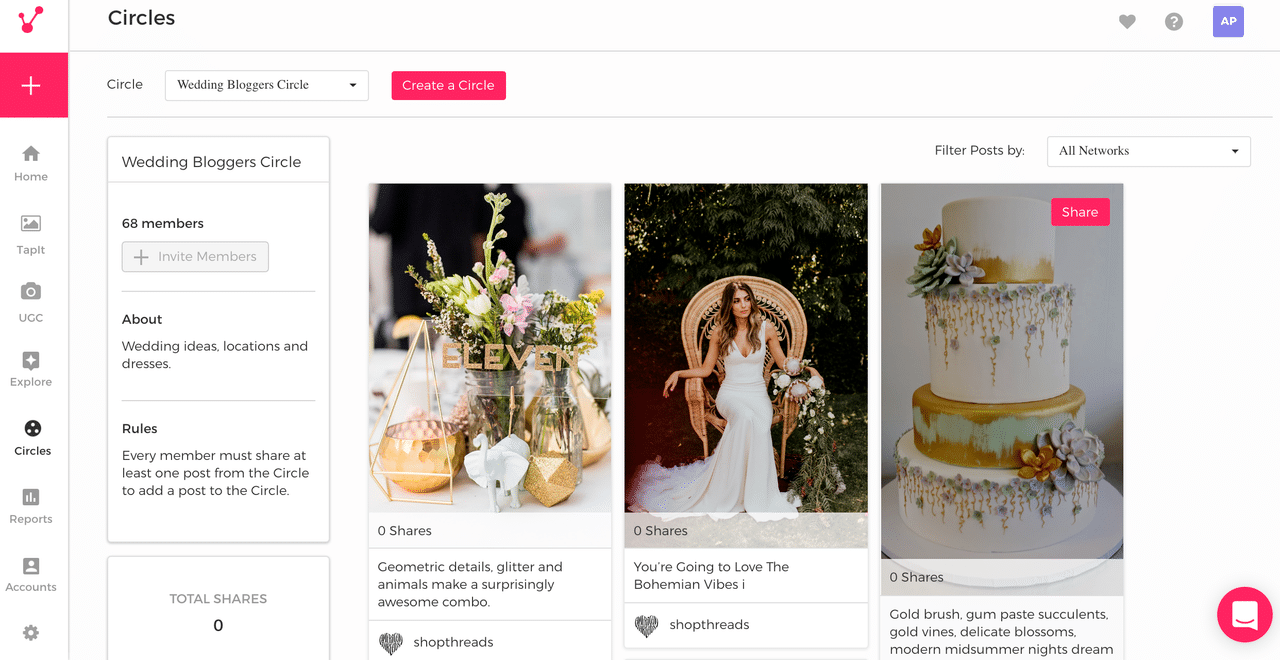
It is connected with Canva, and I use Viraltag image Editor before publishing. I can customize pictures according to my needs adding effects and brightness. I can crop and resize them too. Sometimes I add quotes and some additional text too.
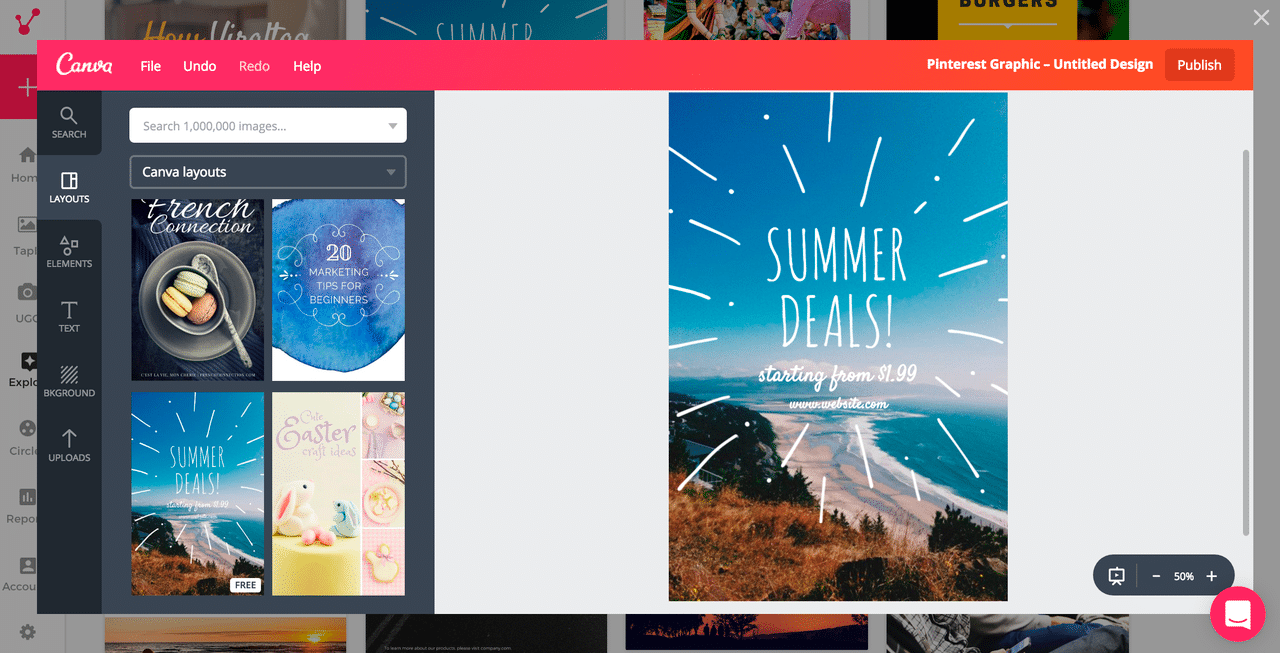
Viraltag has a perfect chrome extension. I have Pinterest and Viraltag chrome extension on my computer. I can schedule everything I like with Viraltag. I’m a member of a lot of group boards, and I can pin articles in them with Viraltag all the time. I don’t need folders for items I liked. I have Pinterest boards, and I scheduled the item I like on the particular board with Viraltag.
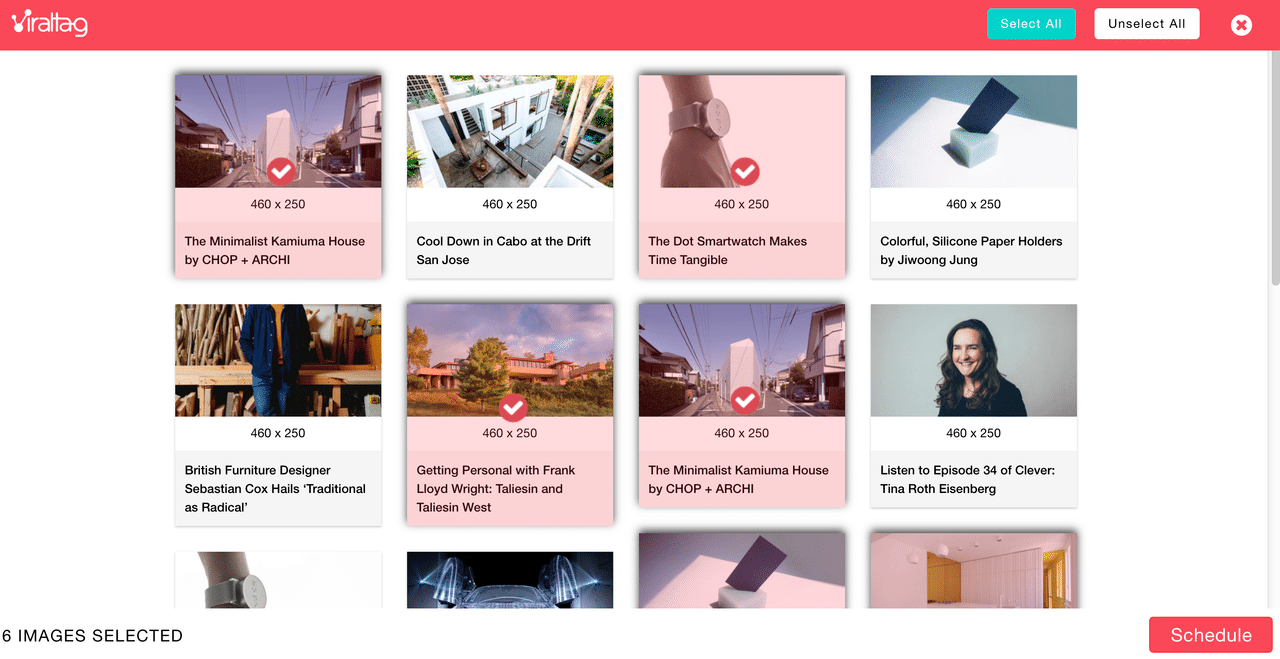
Viraltag has an excellent analytics. It helps me to manage all social accounts.
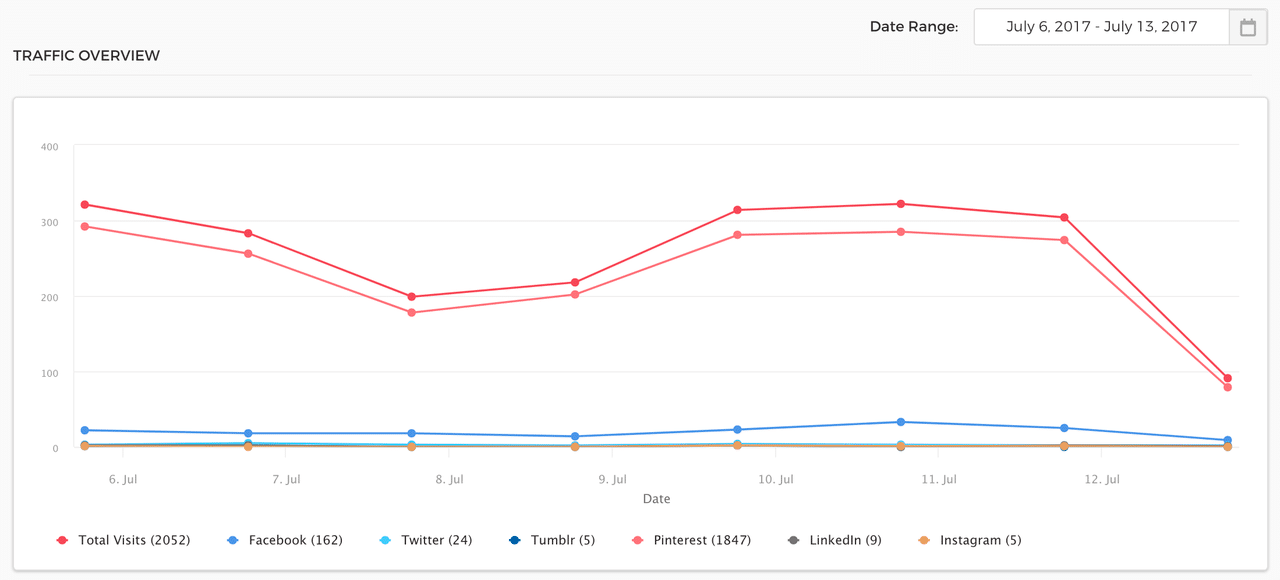
I started with Viraltag two months before, and I raised my followers on all socials. I had 6000 followers, and I have almost 32000 now. You can check this on my website www.mylifewithnodrugs.com. On the top of the page are all my socials. I have two twitter accounts, and @ekuzevska is not connected with the site. I had a more traffic to my site using Viraltag. I posted according to Viraltag’s best time for posting on various accounts, and I had results.
I want to start with affiliate programs in the following month. I bought the book How to Make Your First Affiliate Sale in Less Than 24 Hours. I will start to promote the book with Viraltag
Viraltag is the excellent tool for promoting too. I can plan my promotions all the time, and I can post them in the best time. I didn’t need to write articles about them. I need only affiliate links, Canva for creating pictures for all socials and Viraltag to schedule them. Viraltag is one of the best investment to my site. I never regret using it.Viraltag is everything I need to manage all social media accounts from one place. There are various pricing options, and everyone can choose one which is the best for their business.








2 Comments
Brandon Lazovic
Oh wow this looks like a great tool! I’m currently using Buffer for posting content, but I’ll have to check out Viraltag in the future.
ekuzevska
You will like this tool too